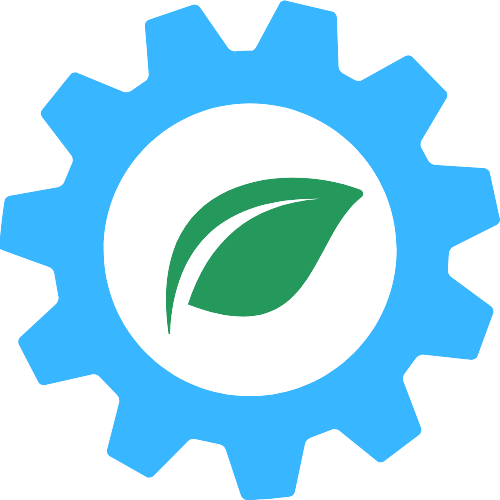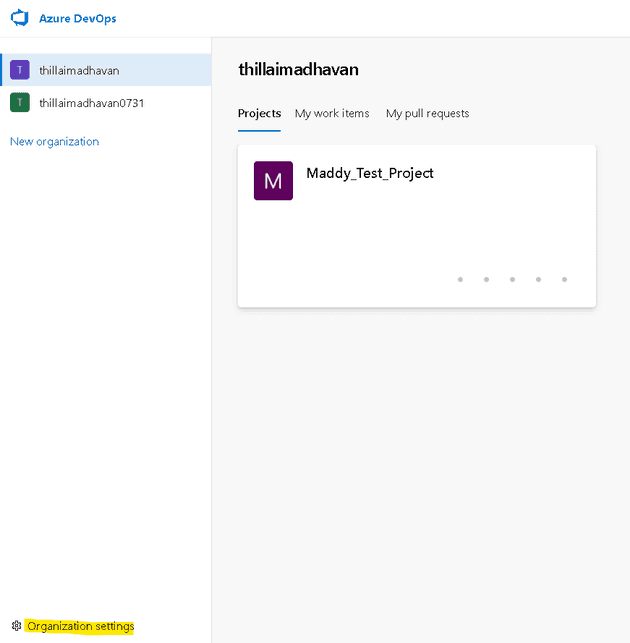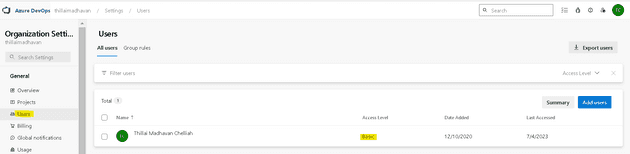Let's say you have decided to use Azure DevOps for your team, each team member will need a user license to be able to access Azure DevOps
It is important to understand the features provided by each license type so that we can choose the appropriate license for different job functions namely developer,DevOps,QA,BA,architect,product owner e.t.c
In case you are already using Azure DevOps, you may want to retrospect your user licenses to reduce monthly licensing cost
In this article, we will see various types of user licensing options and which one to choose for each team member.
User Licenses:
To view users and their license types
click on "Organization Settings" and "Users"
Inspect the "Access Level" column
here "Basic" denotes one of the user license types, we will look into "Basic" and all other options
Types of User Licenses:
Azure DevOps can be accessed with any of the following user license types
- Basic
- Basic + Test Plans
- Stakeholder
- Visual Studio Subscriber
- Visual Studio Professional
- Visual Studio Enterprise
Cost:
Before jumping into the features each of these has to offer ,lets see the cost of each license
| User License Type | Cost($) Per User /Per Month |
|---|---|
| Stakeholder | Free |
| Basic | 6* |
| Basic + Test Plans | 52** |
| Visual Studio Professional | 45 |
| Visual Studio Enterprise | 250 |
*Free for first 5 users in an organization
**30-day free trial is available
We could notice that there is a wide range of options from free to 250$
Features:
Each of these license types provides or restricts access to certain features
Basic:
A user of Basic license type will be able to do almost anything in an Azure DevOps (if they have suitable permissions). They will be able to contribute to code , operate on pipelines, create wiki, boards e.t.c. This license type is most suitable for DevOps engineers
"Visual Studio Code" which is a free source code editor can be used by DevOps engineers to edit pipelines, code e.t.c
Basic + Test Plans:
we cant go wrong with selection of Basic in most of the cases however lets see what "Basic + Test Plans" has to offer extra
In addition to the features offered by Basic,following are supported in Basic + Test Plans
- Test planning, tracking and execution
- Browser-based tests with annotation
- Rich-client test execution
- User acceptance testing
- Centralised reporting
we will not see in detail about these features in this article however the bottom line is that atleast one Quality Assurance personnel will need this license
other QA members can operate with Basic plan itself
for example, Each major project milestone(maybe each release) in a project should have a Test Plan and each plan will have multiple Test Suites(which are a collection of test cases)
Lead QA person will be able to create these test plans with their (Basic + Test Plans) license and other QA members will be able to operate with "Basic"
Stakeholder:
Anybody who just needs to have access to workitems(and doesnt need to contibute to code) can be given with a free Stakeholder license
for example , a Business Analyst can be a good candidate for Stakeholder access
Visual Studio (Professional) Subscriber:
A Developer who wants to use Azure DevOps may also need to use an IDE for coding, If the choice of IDE is Visual Studio then Visual Studio Professional License is suitable.
this subscription provides Visual Studio Professional IDE + Azure DevOps (Basic plan)
Visual Studio (Enterprise) Subscriber:
This subscription provides Visual Studio Enterprise IDE + Azure DevOps (Basic + Test Plan)
Visual Studio Enterprise IDE vs Visual Studio Professional IDE is a separate topic altogether so we will skip it in this article
this subscription is suitable for Architects because of the features of Visual Studio Enterprise IDE like Architectural Layer Diagrams, Architecture Validation and Live Dependency Validation
Summary:
Few pointers that can help to choose an Azure DevOps user license or modify the license to save cost
Developer → Basic or Visual Studio Professional depending on the IDE choice
DevOps → Basic
Leverage the 5 free licenses to save on cost
QA Lead → Basic + Test Plans
limit this license as its almost 9 times costlier than Basic
QA → Basic
Architect → Visual Studio Enterprise if budget permits
All others → Stakeholder
Thanks for reading, Goodbye until next week!