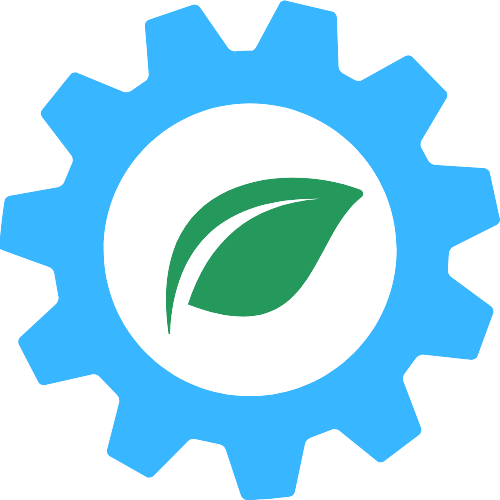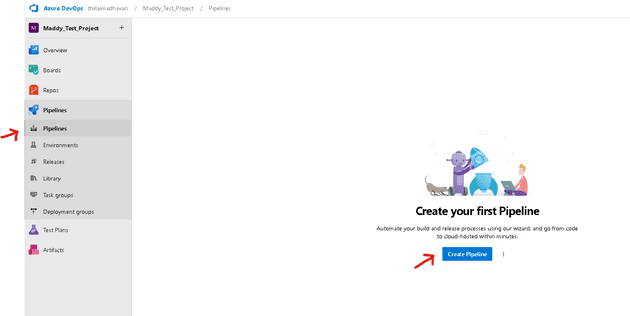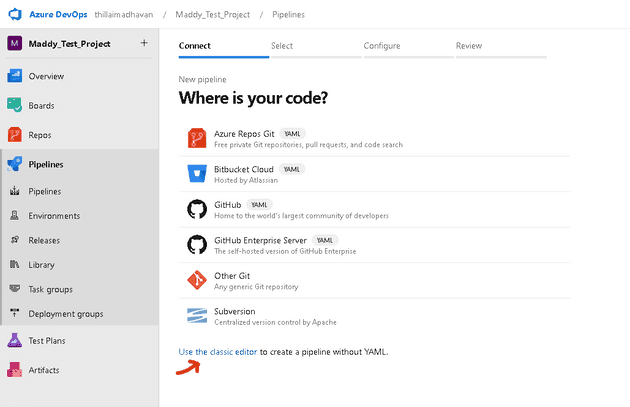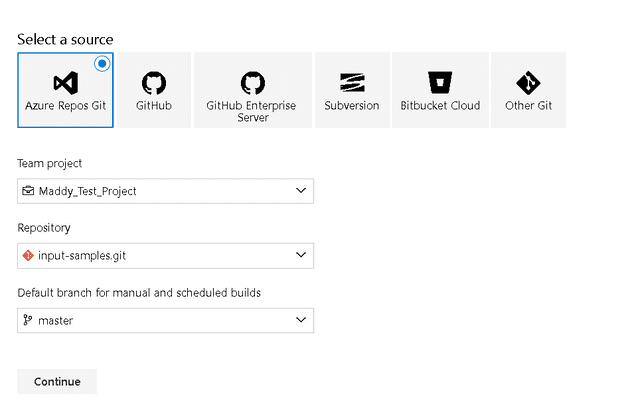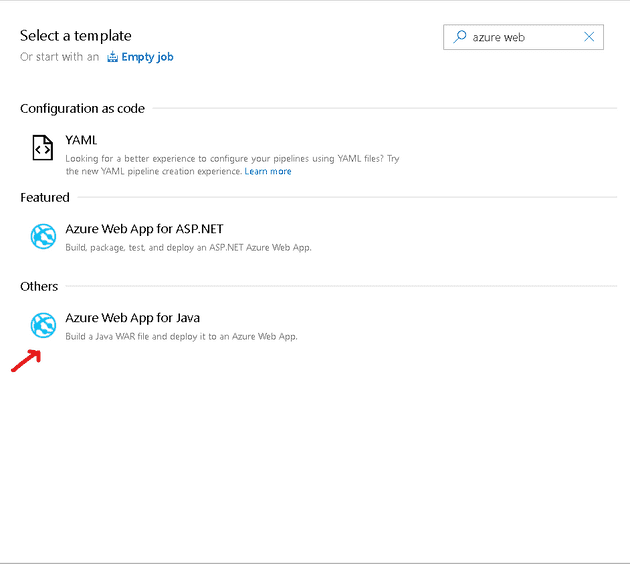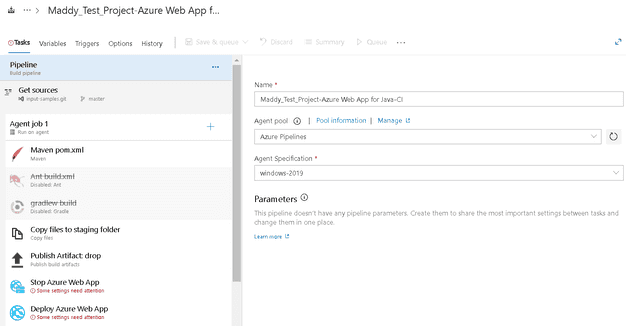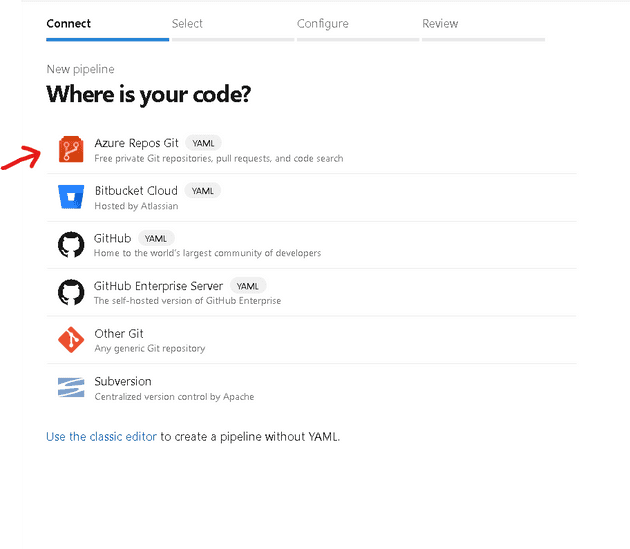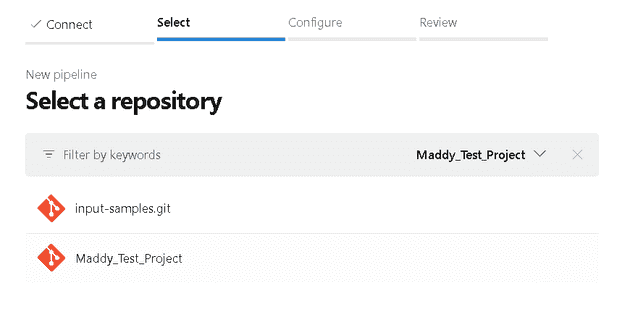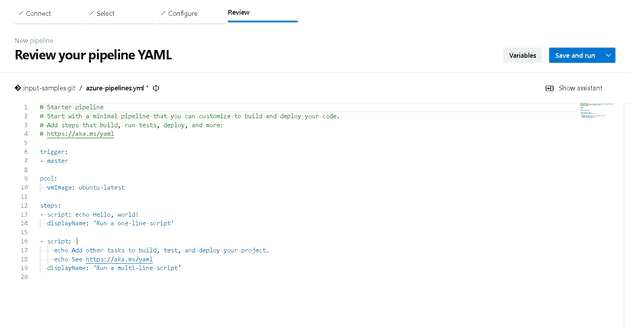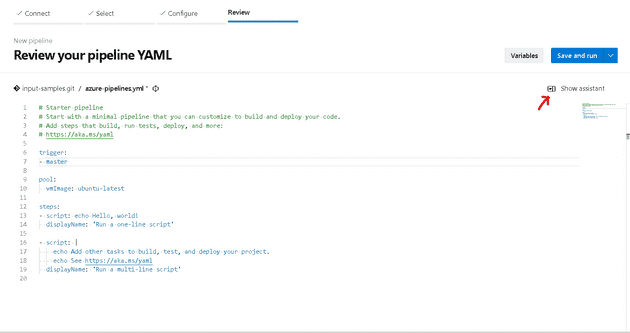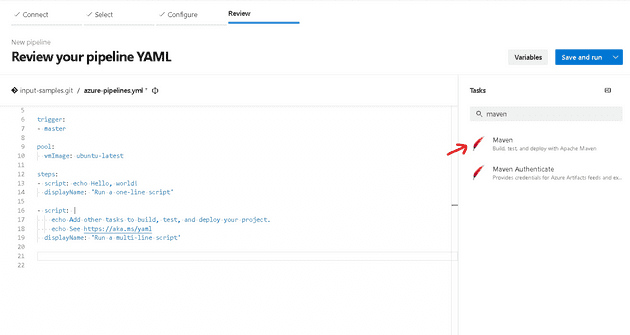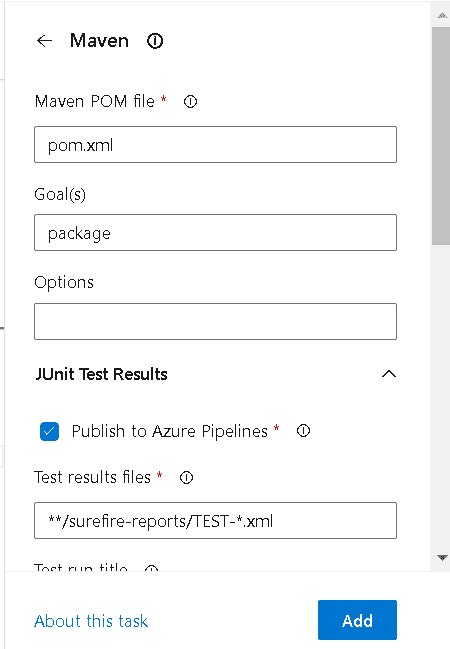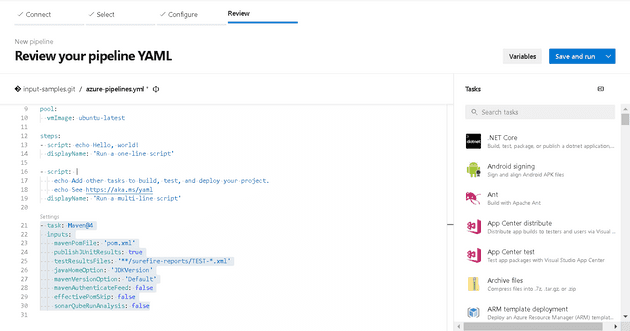If you are starting with Azure DevOps pipelines or Planning to migrate to Azure DevOps pipelines,
a choice has to be made between classic vs YAML pipelines
In this article, I will try to provide insights that can help to choose between classic and YAML pipelines
Classic Pipelines:
Click on the "Create Pipeline" button
Click on "Use the classic editor"
Select the source (wherever the code exists)
We will select "Azure DevOps Git" and a sample repository "input-sample.git"
This can be changed later to point to a real code base
Select a template or start with an Empty Job, we will select "Azure Web App for Java" template
A Job with a list of possible tasks required to build a Java application and deploy the war file to Azure app service will be created
We can make all the required configuration and customization in this single page
remember this is just a template, we can add or remove/disable tasks based on our liking
YAML Pipelines:
we will now create a YAML pipeline to see how it compares to a classic one we just created
Click on the "Create Pipeline" button
Select the required source control management, we will select "Azure DevOps Git"
Select the required repository
Now we can either select an "existing Azure pipelines YAML file" or "Standard yaml templates" for Android, Gradle e.t.c or "Starter pipeline" which is a minimalistic starter
We will use "Starter pipeline"
A text file with .yml extension will appear similar to the one shown below
We don't have to remember or code the tasks in yaml,
We have got an assistant, click on "Show assistant"
Select from the list of built-in tasks, we will select Maven
Configure the task using the GUI based on the requirement
Click on "Add",then the yaml code will be generated automatically
From now on we can either edit the task directly in yaml or click on the "Settings" of a particular task to open the assistant where we can edit the values in the GUI
Summary:
In this article we have gone through the look and feel of both classic as well as yaml pipeline creation. next week, we will deep dive into the technicalities of both the pipelines and gather more pointers to choose classic or yaml pipelines