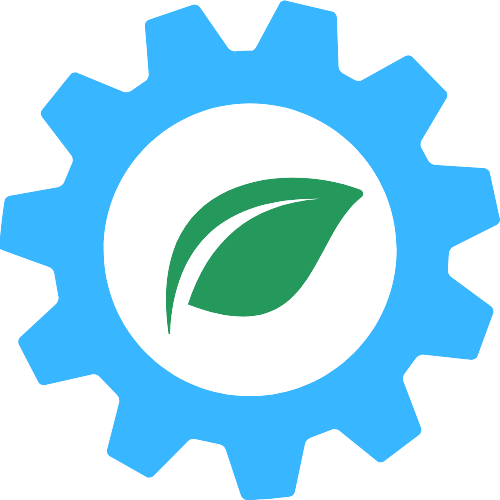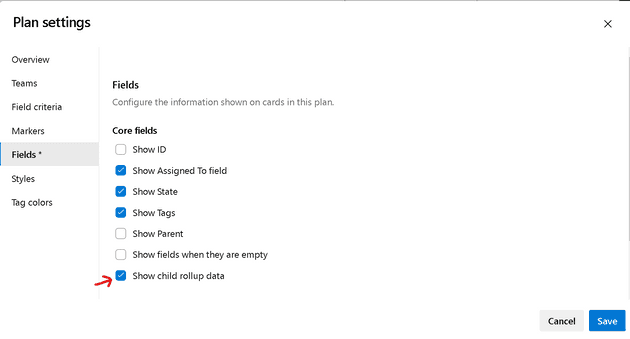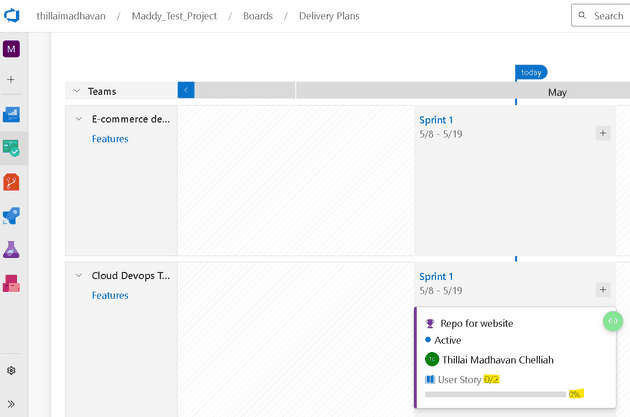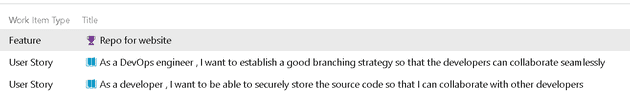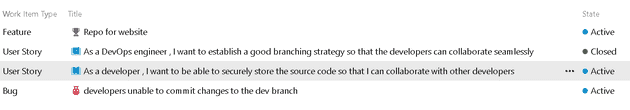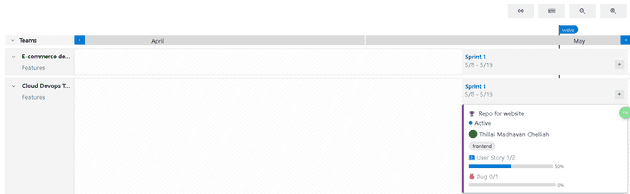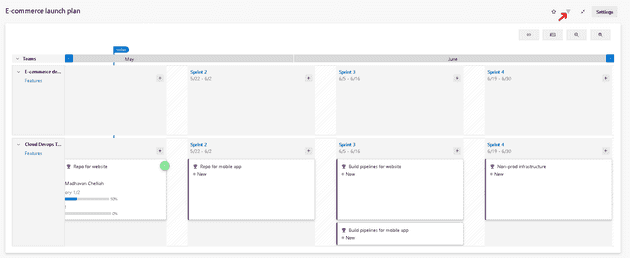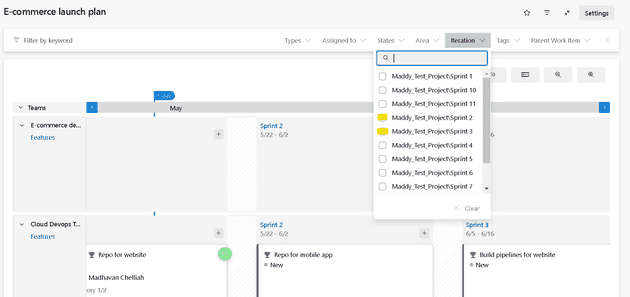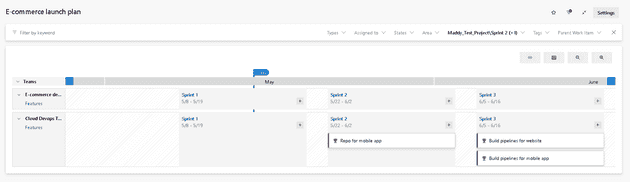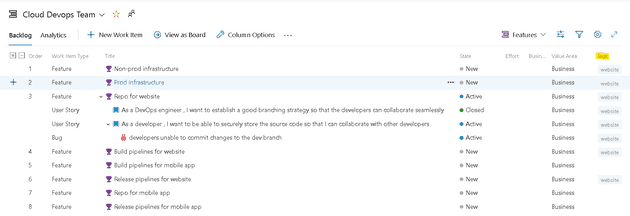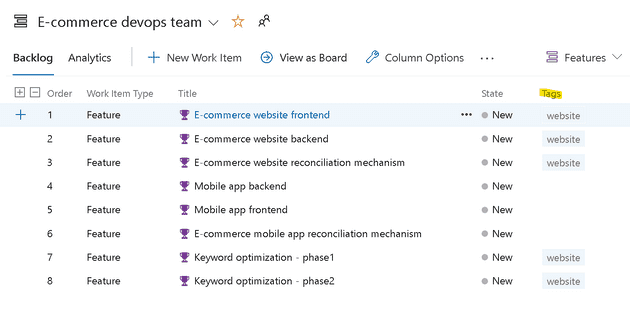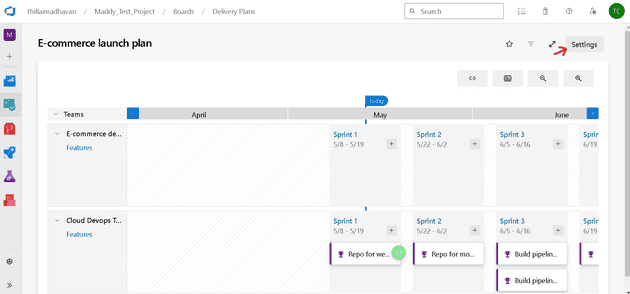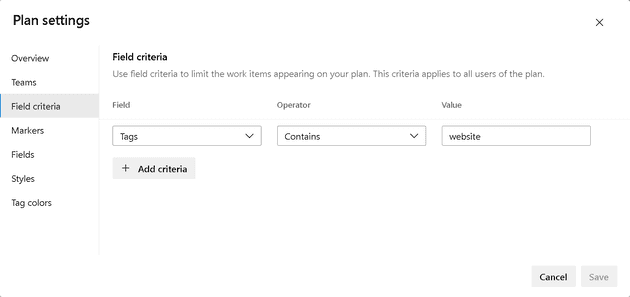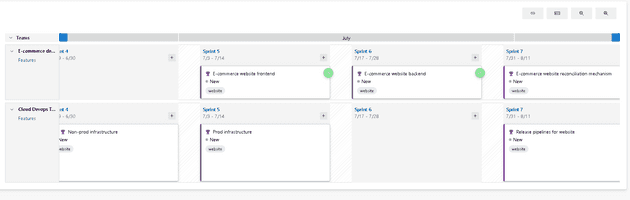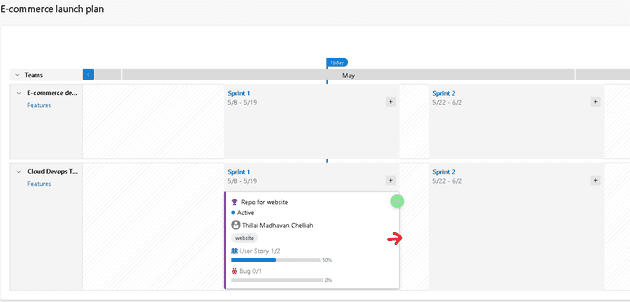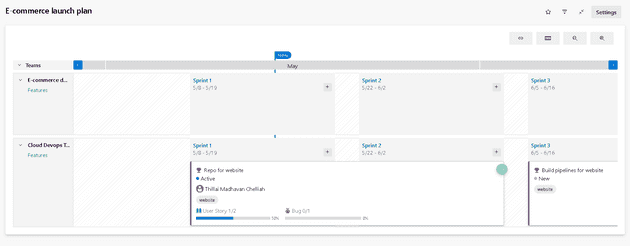We created a delivery plan last week, today we will see how we can review the progress
Open Backlog and Delivery Plan in seperate browser tabs/windows
we will switch back and forth between these two
Navigation:- [Organization_Name] → [Project_Name] → Boards → Backlogs
Navigation:- [Organization_Name] → [Project_Name] → Boards → Delivery Plans
1. Enable the progress bars:
Rollup columns can be used to view progress bars based on the state of all the child work items under a hierarchy
From the plan settings enable “Show child rollup data”
We are currently at Sprint 1 and the feature “Repo for website” with two user stories is scheduled for the sprint
The progress bar in the delivery plan looks like the below, with 0% progress
Let's assume that the user story “As a DevOps engineer, I want to establish a good branching strategy so that the developers can collaborate seamlessly” is completed
We will change the state of the user story to “Closed”
Also, under “As a developer, I want to be able to securely store the source code so that I can collaborate with other developers” let’s add a bug
The delivery plan will show the progress bar with percentage completion
We can infer the above as there are two user stories out of which one is already closed, so the progress is 50% and there is one open bug.
With the child rollup, we can visualize the current situation with just a glance
2. Filter the work items:
A real-life delivery plan would be much more complex and eventually may add to the clutter on the screen
We have two options to limit the work items that appear on the screen
Option 1 - Filter: -
Let's say we are currently interested in the two upcoming sprints (sprint 2 and sprint 3)
we can filter only the specific sprints
Only the work items in sprint 2 and sprint 3 will appear on the plan
Filters are user-specific and non-persistent so let's check out the second option
Option 2 - Field Criteria: -
Assume that we are planning to release only the website now (the mobile application is on-hold)
We have added "website" tag to all work items necessary to launch the website
The backlogs will look like the below with the tags
Click on settings
Add field criteria as given below
The delivery plan will display only the work items marked with the tag “website”
This change is persistent to all users
3 .Use card resizing:-
Let's say that the “Repo for website” feature couldn’t be completed on time and we need to continue working on it in sprint 2
We will drag the right-side border of the card towards the sprint 2
The feature now spans until the end of sprint 2
We aren't using target date in our work items otherwise we can let the card span until a specific date within the sprint instead of the end of the sprint
We will see a bit more customization next week, stay tuned!